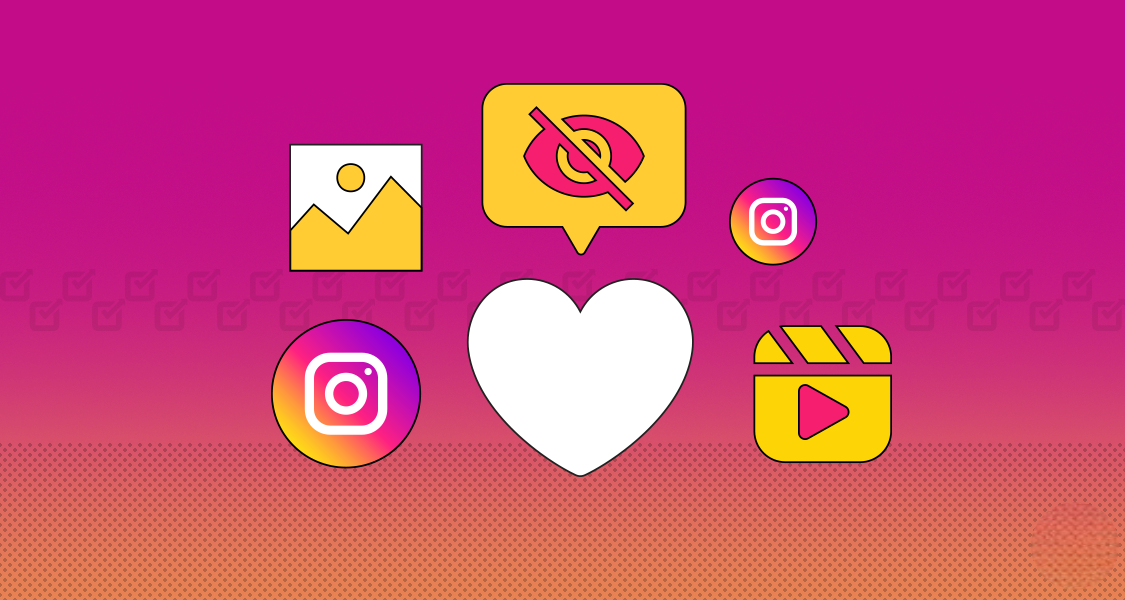
How to Hide Likes on Instagram: Undervalued Feature
Hiding likes on Instagram has become an increasingly valued feature, especially for users concerned about privacy, mental health, or simply preferring a less competitive environment. Instagram introduced the ability to hide like counts as a way to promote a more authentic and less pressure-driven user experience. Here’s a comprehensive guide on how to hide likes on Instagram, including why you might want to use this feature and its potential benefits.
Why Hide Likes on Instagram?
**1. Mental Health and Well-Being
- Reduce Pressure: Hiding likes can alleviate the pressure to achieve high engagement numbers and reduce anxiety over social comparisons.
- Encourage Authenticity: Focus on content creation rather than performance metrics, fostering a more genuine interaction with your audience.
**2. Privacy Concerns
- Control Over Visibility: Protect your content from being scrutinized solely based on its like count, enhancing privacy and control over how your posts are perceived.
**3. Promote Quality Content
- Shift Focus: Encourage users to engage with content based on its quality and relevance rather than its popularity, promoting a more meaningful connection with followers.
How to Hide Likes on Instagram
1. Hiding Likes on Your Own Posts
a. Using Instagram’s Settings
1. Open Instagram App
- Log In: Open the Instagram app on your mobile device and log in to your account.
2. Navigate to Settings
- Profile Menu: Tap on your profile picture in the bottom right corner to go to your profile.
- Settings: Tap on the three horizontal lines (menu) in the top right corner, then select “Settings” from the dropdown menu.
3. Access Privacy Settings
- Privacy Options: Tap on “Privacy” to access the privacy-related settings for your account.
4. Hide Like Counts
- Posts: Under the “Posts” section, toggle on the option labeled “Hide Like and View Counts.” This setting will hide the number of likes and views on posts from other users, but you will still be able to see them on your own posts.
b. Hiding Likes on Individual Posts
1. Before Posting
- Create a Post: While creating a new post, on the final screen where you add a caption and tags, tap on “Advanced Settings” at the bottom.
- Hide Like Count: Toggle on the “Hide Like and View Counts on This Post” option before sharing your post.
2. Editing Existing Posts
- Go to Your Profile: Navigate to the post for which you want to hide likes.
- Three Dots Menu: Tap on the three dots in the top right corner of the post.
- Hide Like Count: Select “Hide Like Count” from the menu to apply this setting to the post.
2. Hiding Likes on Posts from Others
a. Global Setting for Viewing Posts
1. Follow the Same Steps as Above
- Navigate to Settings: Go to “Settings” from your profile.
- Privacy Settings: Tap on “Privacy,” then “Posts.”
- Hide Like Counts: Toggle on the option to hide like counts across the platform.
b. Adjusting Specific Interactions
1. Interactions on Individual Posts
- Individual Posts: Although you can’t hide like counts on posts from others individually, you can control the visibility of your engagement by adjusting your account’s privacy settings.
Benefits of Hiding Likes on Instagram
**1. Promotes Mental Health
- Reduces Comparison: By hiding likes, you reduce the emphasis on social comparison and pressure to conform to engagement expectations, promoting a healthier online environment.
**2. Encourages Authentic Engagement
- Focus on Content: Users engage with content based on interest and relevance rather than the number of likes, leading to more meaningful interactions.
**3. Improves User Experience
- Decreases Distraction: Reducing focus on metrics can make the platform more enjoyable and less stressful, enhancing the overall user experience.
**4. Supports Creative Freedom
- Encourages Experimentation: With less concern about like counts, users may feel more freedom to experiment with different types of content and express themselves creatively.
Considerations and Tips
**1. Transparency
- Your Likes Visible: While hiding likes from others, remember that you will still see the like counts on your own posts, which can be a useful tool for personal reflection.
**2. Engagement Monitoring
- Track Performance: Consider using Instagram Insights (available for business accounts) to monitor engagement and performance metrics without relying on visible like counts.
**3. Privacy Awareness
- Privacy Settings: Regularly review and update your privacy settings to ensure they align with your preferences and needs.
Conclusion
Hiding likes on Instagram is a valuable feature for those looking to create a more authentic, less pressure-driven social media experience. By adjusting your settings, you can control how your engagement metrics are displayed, promoting mental well-being and encouraging meaningful interactions. Whether you choose to hide likes on your own posts or across the platform, this feature offers a significant benefit for managing your online presence and improving your overall Instagram experience.