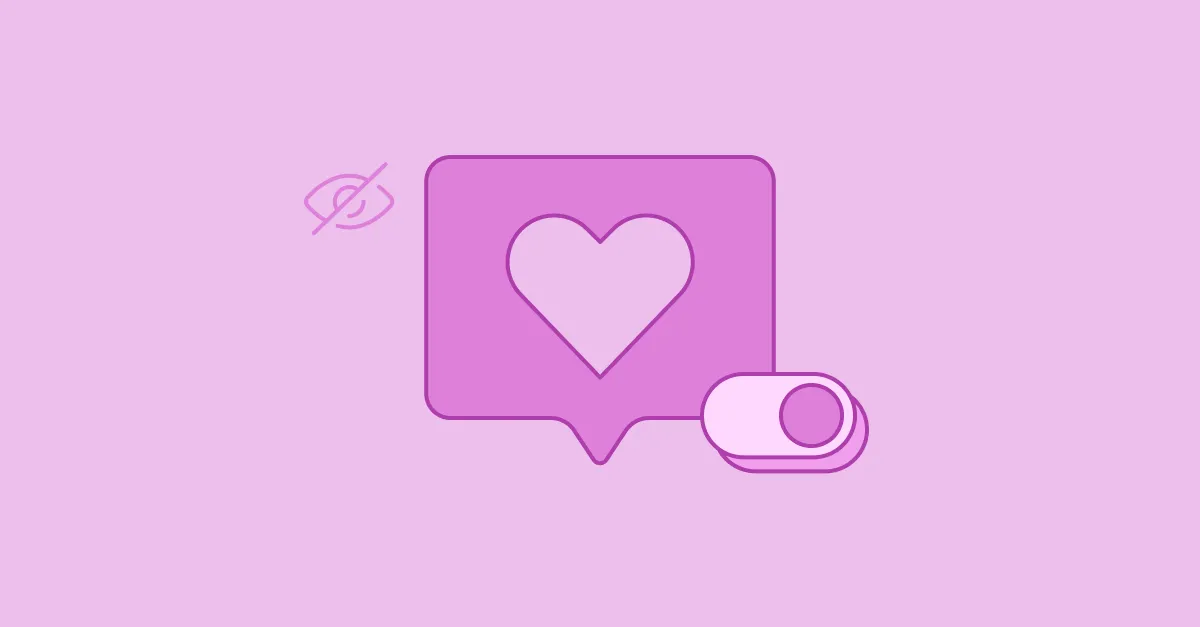
How to Hide Your Likes on Twitter (X) in 2024? (Explained)
As Twitter (now rebranded as X) evolves, users have more control over their privacy and how their interactions are displayed on the platform. Hiding your likes can be a way to maintain a level of privacy or avoid unwanted attention. As of 2024, here’s a step-by-step guide on how to manage and hide your likes on Twitter (X), including alternative methods to achieve similar privacy goals.
1. Understanding Twitter (X) Privacy Options
a. Likes Visibility
- Public by Default: On Twitter (X), likes are typically public by default, meaning anyone who visits your profile can see the tweets you've liked.
- Privacy Preferences: If you want to hide your likes from being visible to the public or specific individuals, you need to adjust your privacy settings or employ other methods.
2. Adjusting Privacy Settings
a. Set Your Account to Private
1. Access Privacy Settings
- Open Twitter (X) and log into your account.
- Click on your profile icon or the menu icon (usually represented by three horizontal lines) in the top-left corner of the screen.
- Select "Settings and Privacy" from the dropdown menu.
2. Adjust Privacy Settings
- Navigate to the "Privacy and Safety" section.
- Under "Audience and Tagging," toggle the switch to make your account private. This will restrict access to your tweets, likes, and other interactions to only your approved followers.
3. Confirm Changes
- Ensure that the "Protect Your Tweets" option is enabled. This makes your tweets and likes visible only to your followers and hides them from public view.
b. Manage Who Can See Your Likes
1. Review Followers
- Regularly review and manage your followers to ensure that only trusted individuals have access to your liked tweets.
- Remove or block followers if necessary to maintain your desired level of privacy.
2. Use Lists
- Create private lists to organize and control who can see your interactions. While this won’t directly hide likes, it helps in managing who can view your content.
3. Using Third-Party Tools
a. Privacy-Focused Tools
- Browser Extensions: Some browser extensions claim to offer additional privacy features for Twitter (X). However, use these tools with caution and ensure they are from reputable sources to avoid security risks.
b. Manage Likes with Automation
- Automation Tools: Certain automation tools can help you manage your interactions on Twitter (X), including automatically unliking tweets after a certain period. Research and choose tools that are secure and align with your privacy needs.
4. Alternative Methods to Maintain Privacy
a. Avoid Liking Tweets
- Manual Privacy: If you prefer not to have any likes visible, simply avoid liking tweets. Instead, consider using direct messages or other non-public interactions to engage with content.
b. Use Lists for Curated Content
- Curated Lists: Create and use private lists to follow content without publicly showing your interactions. This way, you can stay updated on topics of interest without making your likes visible.
c. Direct Interaction
- Direct Messaging: Use direct messaging to interact with users privately. This method ensures that your interactions and preferences are not publicly visible.
5. Regularly Review Privacy Settings
a. Stay Updated
- Platform Changes: Twitter (X) frequently updates its features and privacy options. Regularly review and update your privacy settings to ensure they meet your current needs.
b. Check for New Features
- Explore Updates: Look out for new privacy features or settings that Twitter (X) may introduce to enhance user control over their interactions and content visibility.
Conclusion
As of 2024, while Twitter (X) does not offer a direct feature to hide likes independently of setting your account to private, you can effectively manage your privacy by adjusting your account settings and employing alternative methods. By setting your account to private, regularly reviewing your followers, and utilizing privacy-focused tools, you can maintain control over who sees your liked tweets. Stay informed about platform updates and changes to ensure your privacy preferences are always up to date.