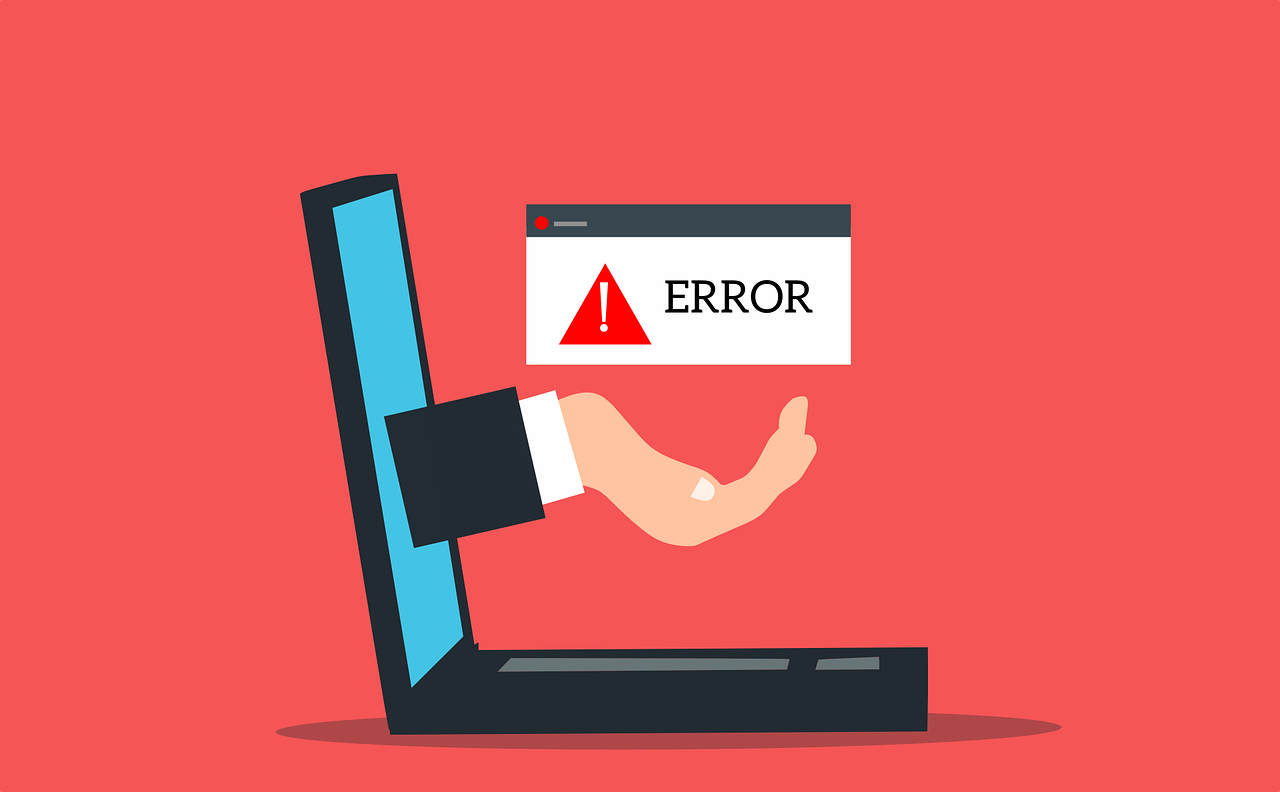
User Not Found Error on Instagram: Causes & Solutions
Encountering a "User Not Found" error on Instagram can be frustrating, especially if you’re trying to locate a specific account or access your own. This error typically occurs when the app or website cannot find the profile you’re searching for. Understanding the causes and knowing how to resolve the issue can help you get back to enjoying your Instagram experience. Here’s a comprehensive guide to the potential causes of this error and the solutions to address them.
Causes of the "User Not Found" Error
- Account Deletion or SuspensionUser-Deleted Account: The account you’re trying to access may have been deleted by the user. If an account is deleted, all content associated with it will be removed, and it will no longer appear in searches.Account Suspension: Instagram may temporarily suspend an account due to violations of its Community Guidelines or Terms of Service. During the suspension period, the account may be inaccessible.
- Incorrect Username or URLTypographical Errors: A simple typo in the username or URL can result in the "User Not Found" error. Ensure that you are entering the correct username and that there are no extra spaces or incorrect characters.Username Changes: If the user has changed their username recently, you may be searching with the old username, which no longer exists.
- Privacy SettingsPrivate Account: If you’re trying to access a private account without following the user, you may see this error. Private accounts require approval from the user before their content is accessible.
- Regional RestrictionsGeo-Blocking: Instagram or the user may have set geo-restrictions that block access to the account from specific locations. If you are trying to access an account from a restricted region, you might encounter this error.
- Technical IssuesApp Glitches: Temporary glitches or bugs in the Instagram app or website can cause the "User Not Found" error. These issues are often resolved with app updates or fixes.Network Issues: Sometimes, connectivity problems can affect the ability to access Instagram profiles, leading to errors.
- Blocked AccountMutual Block: If the user has blocked you, you won’t be able to view their profile or content. You will see the "User Not Found" error if you attempt to search for their account.
Solutions to the "User Not Found" Error
- Verify the UsernameDouble-Check Spelling: Ensure that the username is entered correctly, with no typos or extra spaces. Compare the username with any provided information to confirm accuracy.Search Variations: Try searching for variations of the username, including possible misspellings or different formats.
- Check for Account StatusSearch for Recent Activity: If the account was recently active, check if there are any updates or posts about the account’s status from the user or their followers.Check Notifications: Look for any notifications from Instagram about the account’s status, such as suspensions or deletions.
- Review Privacy SettingsFollow Requests: If the account is private, send a follow request and wait for approval. Once approved, you should be able to view the account and its content.Adjust Settings: If you’re the account owner and are experiencing issues, review your privacy settings to ensure that you are not unintentionally blocking users.
- Address Technical IssuesUpdate the App: Make sure you are using the latest version of the Instagram app. Updates often include bug fixes and improvements.Restart the App: Close and reopen the app to refresh its functionality. You can also try clearing the app’s cache in your device settings.Check Network Connection: Ensure that you have a stable internet connection. Try accessing Instagram from a different network or device to rule out connectivity issues.
- Contact Instagram SupportReport a Problem: If you believe the issue is due to a bug or technical error, report it to Instagram through the app. Go to your profile, tap on the menu icon, select “Settings,” and choose “Help” to report a problem.Seek Help from the Community: Visit Instagram’s Help Center or community forums to find solutions from other users who might have experienced similar issues.
- Verify Regional RestrictionsUse a VPN: If you suspect geo-blocking, consider using a VPN to change your location and access the content. Note that using VPNs can have privacy implications and should be used responsibly.
Preventing Future Issues
- Keep Your Account SecureUpdate Passwords: Regularly update your passwords and use strong, unique passwords for your Instagram account to prevent unauthorized access.Enable Two-Factor Authentication: Add an extra layer of security to your account by enabling two-factor authentication.
- Stay InformedFollow Instagram Updates: Keep up-to-date with Instagram’s policies and any changes to ensure compliance and avoid issues.Monitor Account Activity: Regularly check your account for any unusual activity or changes to ensure that everything is functioning correctly.
Conclusion
The "User Not Found" error on Instagram can arise from various causes, including account deletions, username changes, privacy settings, and technical issues. By understanding the potential reasons behind the error and following the solutions outlined above, you can effectively address the issue and resume using Instagram smoothly. Always stay informed about Instagram’s policies and updates to prevent future problems and ensure a positive experience on the platform.